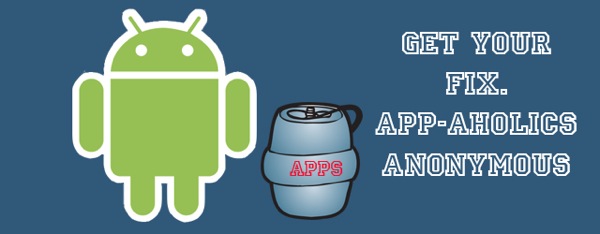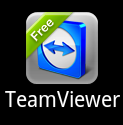
App Name: Teamviewer
Usage: Remote desktop access and support tool
Price: Free

Every once in a while one of us geeks gets pegged as the family and friend tech guy. Ok, I lie; almost always this happens. When you get that call that says, “my computer has this window on it what does that mean” or “how do I do this on my computer” Teamviewer will help you get those questions answered faster.
Teamviewer is a free application for Windows, Mac, and Linux that allows you to give remote support to any computer that is connected to the internet and has the app installed. Using a unique ID number and (per session) generated password, Teamviewer allows you to give remote support without all of the knowledge needed to setup port forwarding and such for remote desktop apps.

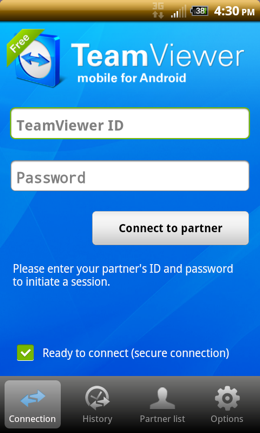

Go to www.teamviewer.com (or have you family member/whoever) and download the app (the main app is both server and client so it works both ways). After you have the app installed on a computer (you can also run the app without installing) then all you need to remotely access the machine is the Teamviewer ID and the password. There is an option to configure permanent access and it is just as easy. If you sign up for an account with Teamviewer (free) you can save a list of computers so that you always have easy access to them.
The navigation on the remote machine is the best of any app of its kind and the setup is a no brainer. If you need to access and control a remote machine such as your server or a family member’s computer this app is a lifesaver.