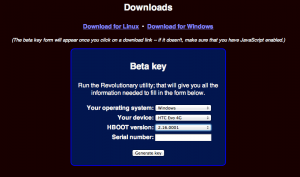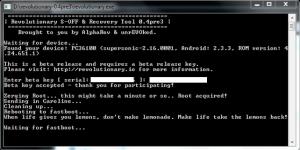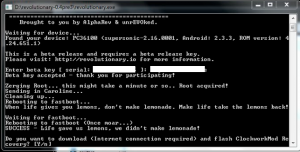DISCLAIMER: This is a rooting method that is still in development and as such should be treated like a loaded gun pointed at your head. It could go off and mess up your day with little or no notice. Do not attempt this if you are not sure what you are doing unless you are willing to take the risk. 8 Days a Geek and I do not take responsibility for whatever you may do to harm your device during this process. Consider yourself warned.
Head over to Revolutionary’s website. You will need two files for Windows; you’ll need the root tool itself and the HTC drivers. Click on this link to get to the info page on Revolution’s website or click on the link on their site that says, “Please,carefully read our documentation page for this tool” that’s where you’ll find the HTC drivers. On the main page toward the bottom there’s a link to download the Windows (and also the Linux if you’re into that sort of thing) tool.
A blue box will popup on the site. Leave this page open because you need that box to finish the process.
Make sure your EVO has “USB Debugging” on. (to do this go to Settings >Applications > Development > USB Debugging and check mark that entry.) Then connect the phone to your PC.
Unzip the S-OFF tool you got from Revolutionary’s website on your computer. Then run the tool: revolutionary.exe (I would run is “as administrator” to avoid any potential problems).
The next prompt you’ll get is for your beta key. To get it, go back to the Revolutionary webpage (you should have left it open right?) Enter in all of the information it asks for.
The webpage will then give you a beta key.
You must select the text of your beta key and hit Control+C (or right-click > Copy). Then, you must paste the beta key (right-click on icon in upper-left corner) into Command Prompt. You can try to type in the key manually, but I had a few issues with this (none “world ending” but it would freeze). If you do decide to type in your key remember that the key is cASE sENSITIVE.
After using the correct method, Revolutionary will make your EVO S-OFF (your EVO will restart a few times and then you’re done).
Then the program will ask you if you would like to install a custom recovery; make sure you say yes (needless to say you need to be connected to the net for this part).
At the end, the program on your PC will quit and your EVO will be in Fastboot. Congratulations, your EVO now has S-OFF and a custom recovery.
Your EVO is still running an unrooted ROM but following the instructions here will walk you through how to install a root .zip file on your phone to remedy just that situation.
Enjoy your new root EVO.