![]()
Another year comes around and Apple has lined up geeks and Apple cultists alike around Moscone Center in beautiful “San Fran”. What could they possibly be waiting for you ask? Read on to find out…
The first thing that was really talk about was the fact that all of the Macbook Pro machines will be getting upgraded to Ivy Bridge CPUs (that probably means something to about 60% of you) which is great, but not unexpected. The first thing I want to cover is “The Next Generation Macbook Pro”.


Here are some specs:
- Retina display: 15.4-inch (diagonal) LED-backlit display with IPS technology; 2880-by-1800 resolution at 220 pixels per inch with support for millions of colors
- 2.3GHz quad-core Intel Core i7 processor (Turbo Boost up to 3.3GHz) with 6MB shared L3 cache (upgradable to 2.7GHz)
- 8GB of 1600MHz DDR3L onboard memory (with a max of 16GB)
- 256GB SSD (upgradable to 768GB)
- Height: 0.71 inch (1.8 cm)
- Width: 14.13 inches (35.89 cm)
- Depth: 9.73 inches (24.71 cm)
- Weight: 4.46 pounds (2.02 kg)
- Intel HD Graphics 4000
- NVIDIA GeForce GT 650M with 1GB of GDDR5 memory and automatic graphics switching
- MagSafe 2 power port
- Two Thunderbolt ports (up to 10 Gbps)
- Two USB 3 ports (up to 5 Gbps)
- HDMI port
- SDXC card slot
- Apple Thunderbolt to Gigabit Ethernet Adapter (sold separately)
- Apple Thunderbolt to FireWire Adapter (sold separately, available July)
- 7 Hour Battery Life
- Free upgrade to OSX Mountain Lion in July
- Ships Right Now
As you can see Apple has pulled out all the stops with this new addition to the Macbook Pro family and I’m sure that this will become the new power user machine for Apple fans. I, for one, can’t wait until I can get my hands on one.

This was yet another announcement that we knew would be coming today based on timing alone. iOS 6 promises to bring Apple’s iDevices to a whole new level with more social integration, new maps, new features to older devices (and new devices too) and even more Siri.
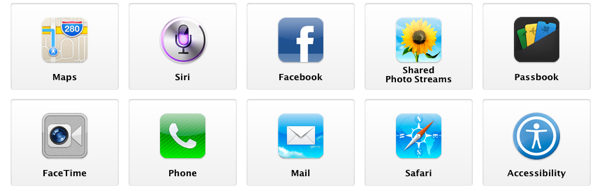
Here’s what’s new in iOS 6:
- New maps created by Apple with turn-by-turn directions, 3D Flyover graphics, Traffic reports and heavy Siri integration
- Siri as a woman instead of a “beta” little girl (more questions and features including being able to open apps) also coming to iPad
- Deep Facebook integration right in the OS
- Separate photo streams for separate people (gone are the days of having one photo stream for everyone)
- Passbook (consolidates your digital loyalty cards, movie tickets, flight passes, and much more.)
- FaceTime over cellular internet (I guarantee that the carriers don’t like this, looking at you AT&T)
- Send to voicemail, respond with message, remind me phone features (lets you deny a call and send the caller a text telling them you are busy)
- Updated and easier to use Mail client
- Updated Safari with tabs that sync with iCloud and therefore sync between your iOS devices
- Guided Access which allows parents to “circle” parts of the iOS interface that they don’t want their children to access
- Releases in the Fall (new iPhone time anyone?)
The thing I am most excited about is of course is the fact that Siri is coming to more iOS devices (namely the iPad 3). Passbook and Maps do look interesting, but I don’t know how useful they will be on my iPad (you iPhone users should get a kick out of them though).

Last but not least is that little OS that we hear less and less about these days; OSX Mountain Lion. Here’s a rundown of the new features:
- iCloud integration at it’s core
- Reminders app that syncs with iCloud
- Notes app that syncs with iCloud
- iMessage comes to the mac so that you can send messages to all iDevices
- A new notification center that lets you see your most important info at a glance
- “Power Nap” – Your mac updates itself and backs up every time its put to sleep saving you time when you wake it up
- Dictation built in – taking a cue from the iPad, voice dictation will let you speak for next document instead of typing
- A new “Share” button that allows you to share media of all kinds with social networks, email, and iMessage
- Built-in Facebook integration
- Built-in Twitter integration
- Screen mirroring with AirPlay
- GameCenter so that you can compete against all of your iOS and Mac friends
- Updated Safari with one bar for searching and entering a web address
- Releases in July for $19.99 (buy once – install on all your machines)
It seems like a simple thing, but one of the main reasons that I never use Safari is because I don’t like not being about to type my search terms and web addresses into one bar (petty I know, but it’s an issue none the less) now Safari will let that happen and that might just switch me over. Of course there are many more features in OSX Mountain Lion than what I’ve outlined here (about 200+ added features), but these are the most promising ones I’ve come across.
What are you most excited for from this year’s WWDC? Are you going to get the new Macbook Pro? Are you going to buy me one? These are all questions that our readers want answers to. Post in the comments and let us know what you think of WWDC 12.



